🔐 The Importance of Service Principals in Microsoft Entra ID
When working with Microsoft Entra ID (formerly Azure AD), understanding Service Principals is essential for managing secure application access within your cloud environment. Whether you’re deploying automation scripts, integrating third-party apps, or running services in Azure, Service Principals are the key players behind the scenes.
🧠 What is a Service Principal?
A Service Principal is an identity created for use with applications, hosted services, and automated tools to access Azure resources. Think of it as the “user account” for an application—but with permissions and roles limited to what it needs, following the principle of least privilege.
Why not just use a user account?
Because that’s risky. User accounts can have broader permissions, MFA requirements, and aren’t suited for automation. Service Principals are purpose-built for secure, scoped, and auditable access.
🔍 Why Are Service Principals Important?
✅ 1. Security Isolation
Service Principals isolate app permissions from human user credentials. If a developer leaves the organization, the app’s access remains intact and manageable.
✅ 2. Granular Access Control
You can assign specific roles to a service principal—such as Reader, Contributor, or Custom roles—ensuring it only accesses what’s necessary.
✅ 3. Audit and Governance
All actions taken by a service principal are logged and traceable in Entra ID and Azure Activity Logs. This enhances visibility and compliance.
✅ 4. Automation-Friendly
Ideal for CI/CD pipelines, background services, and non-interactive tasks. Service Principals can authenticate via client secrets or certificates.
🛡️ Best Practices
-
Use Role-Based Access Control (RBAC): Assign minimal permissions to reduce risk.
-
Avoid Long-Lived Secrets: Use certificates or rotate secrets regularly.
-
Monitor Usage: Enable logging and alerts for abnormal behavior.
🚀 Real-World Example
Let’s say you’re deploying a web app via GitHub Actions. Instead of storing user credentials in your workflow (😱), you create a service principal in Entra ID and assign it Contributor access to the necessary resource group. It’s safer, auditable, and aligns with enterprise-grade identity practices.
How To create the Service Principle:
There are two ways of creating the Service principal:
- Using EntraID Interface
- Using Powershell ( in case if you prefer coding) or if you have an automated process that requires creating a service principal through code.
At this Blog we would be creating the Service Principal using Entra ID :
- Go to entra.microsoft.com
- at the left side go to Identity and the App Registration
- Use the name you desire . At enterprise usually they would have a naming conventions so stick to it. and then click register .
Now you have created a service principal. But it would not be able to do anything for now. Role Based Access Control or permission are needed for it to be functioning.
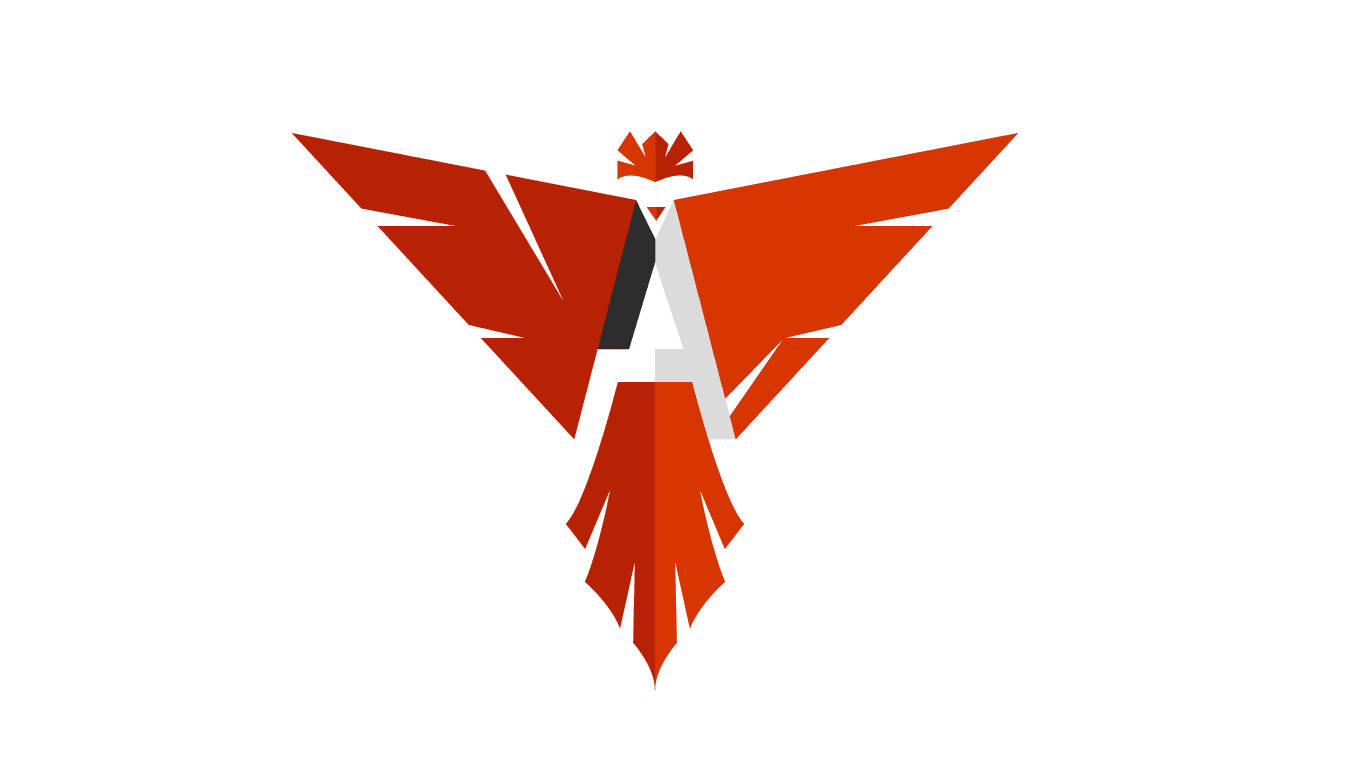
Leave a Reply